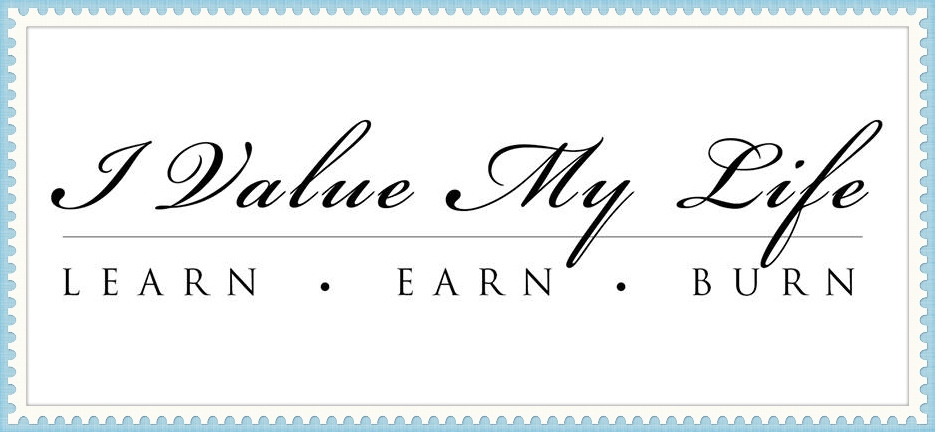Come home to a Fire TV Stick and sit once again as a family! Where you could get hold of your favorite TV channels. Netflix, YouTube, ESPN, Amazon Prime Video — accessible at home, or even while you travel.
- Fire TV Stick brings you and your family entertainment like no other.
- It’s a plug-and-play device that you can bring with you even if you are on a holiday trip.
- It’s sleek in design and can be connected to your smart home device that comes in a very affordable package.
What is Fire TV Stick all about?
Fire TV Stick is a plug-and-play device that could connect you to your favorite streaming platforms as long as your TV got an HDMI port. It enhances your entertainment experience with its huge capacity to hold your favorite channels such as Netflix, Living Scriptures, and Amazon Prime Video. The channels serve as apps that you can download. There are pre-packed services that even come without cost. All that you need is your own personal subscription set and you’re good to compact them all in just one stick.
As its name suggests, it’s convenient. It is smaller than the standard TV remote control which comes with a sleek smooth design. A user-friendly interface welcomes you as you set it up.
While these are offered as downloadable apps, it also allows you to do so much more. Browse through it, play games, and even listen to music.
Why the urge to buy the Fire TV Stick
It was challenging times in Hong Kong because of the protests that went on for almost 3 months. In the name of safety, my daughters and I had to stay indoors the whole time. In one regard, a rather personal one, staying at home was beneficial to me since I was recovering from giving birth via C-section. I thought it was a blessing, to have an additional 4 weeks to (from the usual 10 weeks) my maternity leave as imposed by Hong Kong’s chief executive late last year (2018).
The want for the Fire TV stick rooted from a despised visual of my family engaging on our own gadgets most of the time since TV had become non-existent from the programs it offers on a local scale. They were just senseless and boring. My husband loves 1-minute Facebook videos that are full of lessons, information or trivia. My daughter, no doubt, would pretty much prefer cartoons all the time in English so, she ends up with her iPad too during weekends. Rarely did we see the same program of having something to watch altogether even together when we eat except the news and America’s Funniest Home Video.
Watch everything you want in one single stick…
The thing is, all our gadgets (iPhones and iPad) can access NETFLIX through a subscription. At the end of the day, while we are all relaxed after a day’s work and assignments were done, we go and watch our own programs. Most of the time this takes us to different corners of the room even if we just live in a very small house. I observed this went on for more than a week. Except when my husband and I exert an effort in coming up with some games that we can play inside the house such as pretend airplane trips and pretend obstacle course race and musical chairs (trip to Jerusalem – known by most).
The only programs we enjoyed watching on our television with the hotel cable is the Prime Time one which broadcasts English programs at a very limited time which is in the evening. It comes with limited and most often than not, adult programs which does not offer that much for us to enjoy all at the same time since I have a 5-year-old. I thought to myself if only I could put my NETFLIX into the TV and set a day at least a week for our family to sit in for it, we all might have something to look forward to.
In the past…
I had an Apple TV that does the deed before. I held on to it for the longest time possible because of my loyalty to Apple. But, it was too complicated for me with the mirroring process from my laptop into the TV. It was too heavy and big as well at that time. As you can see, the Fire TV Stick is just like a USB device. How else can I describe plug-and-play automation? It’s just what I need as a mom of two right now. Simply put, we need no complication.
I prefer this over connecting my laptop or my phone to the TV as to how I did it with my first daughter 5 years ago because YouTube was just out of control with the ads while watching kid programs. I don’t know why they still show adult ads (by a lingerie brand) to show before a “kid’s” program. And sometimes, in a good 60-minute video, ads like this come out more than 5 times. Perhaps, it’s because I am the one logged in and it saturates ads to suit my age.

That being said, I would prefer NETFLIX more since you can set the age limit to keep kids from accessing adult movies. In the beginning, I thought to finish my NETFLIX subscription and then rely on Amazon for it since I didn’t understand how it works in the beginning. Later on, I realized that I still needed it since it worked as a cable subscription as well. I read further as well that channels that show that could be streamed are geo-centric. Meaning, it needs a VPN for some programs and foreign channels to be legally viewed from Hong Kong.
Here are some channels that you can access through the Fire TV stick this 2019:
FREE AMAZON FIRE TV STICK CHANNELS
- NETFLIX – As long as you have subscribed, you’re good to go. The app is readily available on the Amazon App Store. It is a library of original TV shows, movies, and documentaries. Binge on countless reruns or learn something new through their award-winning documentaries. An easy fix for that though if paying doesn’t appeal to you. More than a thousand movies may be accessible to you by downloading Popcornflix instead. Outright access to its product may be downloaded through FireTV stick apps.
- FOX NEWS AND FOX BUSINESS – People rely now most of the time on social media for the daily news. As Fox News and Fox Business complete the Fire TV Stick channels, there are a bunch to choose from the line-up it offers: USA Today, Bloomberg, TEDtalks, and BBC News for Fire TV.
- KIDS TUBE – Consider the other family members’ needs for stimulation like your kids. This channel showcases Pink Fong, Little Baby Bus and many more without annoying ads.
- YouTube – a channel that holds the most home-made videos ever published.
As a mom, you ought to have something playing no matter what
Some moms aim to give their kids minimal exposure to technology. Respect for that. But undeniably, sometimes, you gotta’ do what you gotta’ do to thrive. When you had been longing for a mango chicken salad at Outback but you can’t go without your kid, I guess you could make use of those videos somehow. I find it’s the only way to keep ’em still. A few minutes won’t hurt.
At home, when you want to prepare dinner for ol’ dear hubby, the Fire TV stick could help you keep an eye on what you’re cooking. Just set something for the little ones through it. And voila! Freedom!
And if ever you need to cook with that recipe video on YouTube, have it played while doing every step. You got ’em free hands anyway. No need to hold your phone nearby or worry it will fall on the stew!
In addition, enjoy 20-minute yoga workouts that are so easy to access from it too. These channels are free for you to join from the comforts of your home and!!! while you travel.
AMAZON FIRE TV STICK CHANNELS
- ESPN – Sports streaming matches like NBA Live games, seasonal matches, and competitions, may be accessed too. An exclusive app for Fire TV stick was made to give way for live coverage, on-demand sports news, ender analysis, and game highlights. Again, you just have to settle subscription then you’re good to go. If again, you’d rather opt for something free, just download the sports app on your Fire TV Stick. There’s Live NetTV, where live sports may be streamed more than 800 TV channels can be accessed via your Fire TV stick. Live NetTV offers news, movies, and shows on top of hot sports matches without paying a single cent. The Android-based tool, Mobdro, (used to constantly search free live video streams in the web), and Pluto TV (where exclusive access to fight games for free are given besides movies and TV shows) may also be other options for you.
- HBO GO – With this, a lot of good programs are available with more features and bonus content. If you’re still not satisfied with the free ones, Firestick TV channels include its premium channels. Meaning, you may need to pay. The list of premium Firestick TV channels includes Hulu with Live TV, Sweatflix, Discovery, DirectTV Now and many more.
So if you’re on a holiday with your kids, don’t get stuck with the cable channels the hotel got. But you can relax with the series or movies you were looking forward to binge on with your free time.
Disclaimer: This review is solely based on my own experience with the product. This article is not written for commission nor was it for any personal gain. I have spent a little over HK$500 for this device and let me wrap it up with a satisfied nod as a “good buy”.